KIA Niro: Virtual Engine Sound System (VESS)
Kia Niro - First generation - (DE) (2017-2022) - Service and Repair Manual / Body Electrical System / Virtual Engine Sound System (VESS)
Virtual Engine Sound System (VESS) / Components And Components
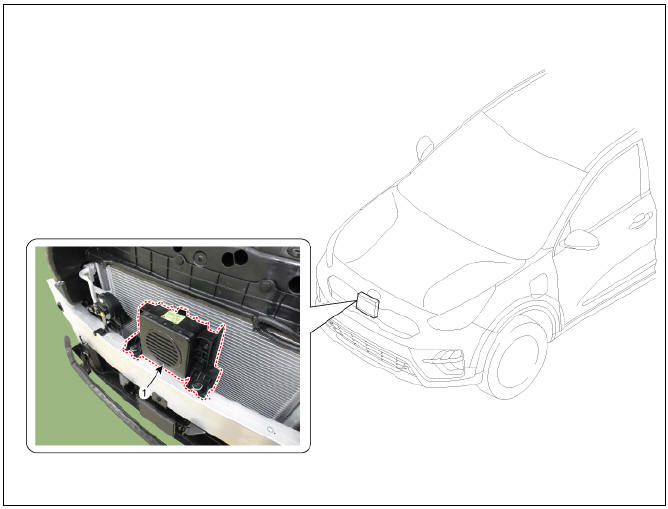
- Virtual engine sound unit & speaker assembly
Description
The VESS (Virtual engine sound system) generates engine sound when you start the EV system.
This sound is for pedestrians to hear vehicle sound because there is no engine sound in EV driving.
Connector and Terminal Function
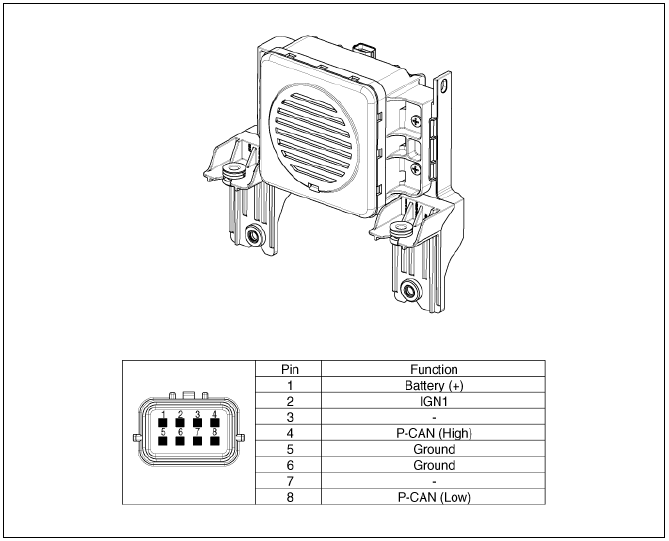
Block Diagram
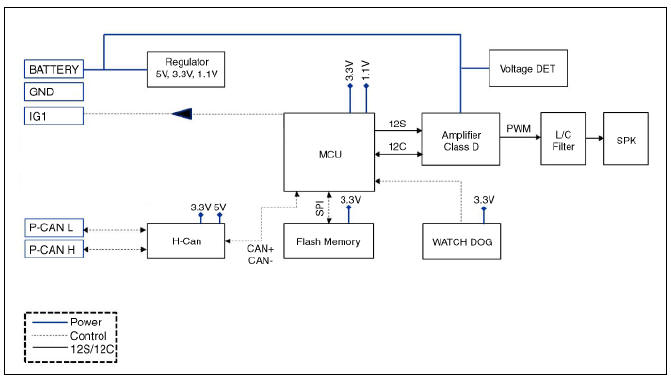
Virtual Engine Sound System Unit Repair procedures
Removal
- Remove the front bumper assembly.
(Refer to Body - "Front Bumper Assembly")
- Disconnect the VESS unit & speaker assembly connector (A).
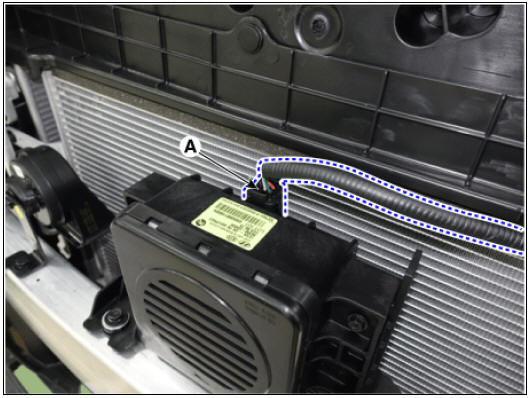
- Remove the VESS unit & speaker assembly (A) by loosening the bolts.
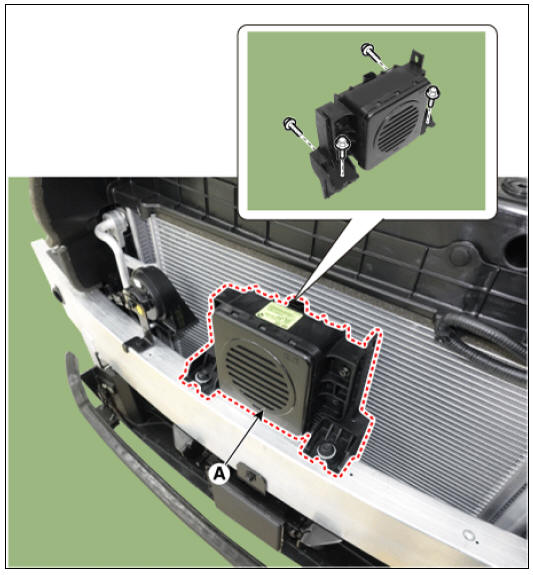
Installation
- Install in the reverse order of removal.
Virtual Engine Sound Speaker Repair procedures
Removal
- Disconnect the negative battery terminal.
- Remove the crash pad lower panel.
(Refer to Body - "Crash Pad Lower Panel")
- Remove the side crash pad switch panel (A) after loosening the screws.

- Disconnect the side crash pad switch connector (A).

- Remove the side crash pad switch (A) by loosening the screws.
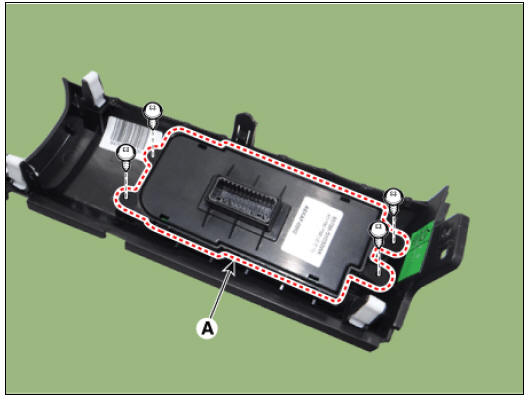
Installation
- Install in the reverse order of the removal.
Inspection
- Operate the switch, then check for continuity between terminals.
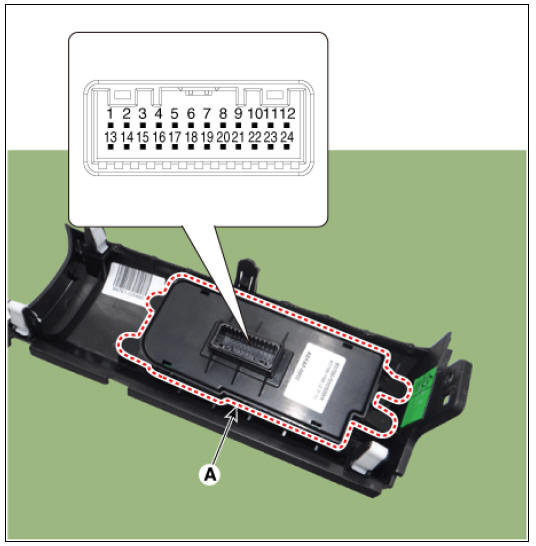
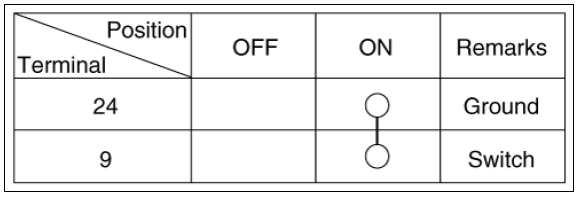
READ NEXT:
 Windshield Wiper-Washer Switch Repair procedures
Windshield Wiper-Washer Switch Repair procedures
Windshield Wiper/Washer / Components And Components Location
Front wiper arm & blade
Wiper & washer switch
Front washer hose & nozzle
Front wiper motor & linkage assembly
Washer motor
Washer reservoir
Wiper/Was
 Front Wiper Motor
Front Wiper Motor
Front wiper motor
Rear wiper motor
Front Wiper Motor Repair procedures
Removal
Front Wiper Motor
Remove the cowl top cover.
(Refer to Body - "Cowl Top Cover")
Disconnect the wiper motor connector (A).
Remove th
SEE MORE:
 Front Bumper Cover, Front Bumper Beam Assembly
Front Bumper Cover, Front Bumper Beam Assembly
Front Bumper / Components And Components Location
Front bumper cover
Front bumper side bracket (LH)
Front bumper side bracket (RH)
Front Bumper Cover Components and components location
Front bumper assembly
Front Bum
 Compression Pressure Inspection
Compression Pressure Inspection
Warning
If the there is lack of power, excessive oil consumption or poor
fuel economy, measure the compression pressure.
Warm up and stop the engine.
Allow the engine to warm up to normal operating temperature.
Remove the air cleaner.
(R
Categories
- Home
- KIA Niro EV, Hybrid - Second generation - (SG2) (2021-2024) - Owner's manual
- Kia Niro - First generation - (DE) (2017-2022) - Service and Repair Manual
- Contact Us
