KIA Niro: Smart Cruise Control operation
Operating conditions for basic function
Basic function
Smart Cruise Control operates when the following conditions are satisfied.
- The gear is in D (Drive)
- Your vehicle speed is within the operating speed range
- 10~200 km/h (5~120 mph): when there is no vehicle in front
- 0~200 km/h (0~120 mph): when there is a vehicle in front
- ESC (Electronic Stability Control) or ABS is on
- Smart Cruise Control does not operate in the following conditions.
- The driver's door is opened
- Engine RPM is high
- EPB (Electronic Parking Brake) is applied
- ESC (Electronic Stability Control) or ABS is controlling the vehicle
- Forward Collision-Avoidance Assist brake control is operating
- Remote Smart Parking Assist brake control is operating (if equipped)
NOTICE
When stopped behind another vehicle, the driver can turn on Smart Cruise Control while the brake pedal is depressed.
Operating conditions for Acceleration Assist
Overtaking Acceleration Assist will operate when the turn signal indicator is turned on to the left (left-hand drive) or turned on to the right (right-hand drive) while Smart Cruise Control is operating, and the following conditions are satisfied:
- Your driving speed is above 60 km/h (40 mph)
- A vehicle is detected in front of your vehicle
Overtaking Acceleration Assist does not operate in the following conditions.
- The hazard warning flasher is on
- Vehicle speed is reduced to maintain distance with the vehicle in front
WARNING
- When the turn signal indicator is turned on to the left (left-hand drive) or turned on to the right (right-hand drive) while there is a vehicle ahead, the vehicle may accelerate temporarily. Pay attention to the road conditions at all times.
- Regardless of your country's driving
direction, Overtaking Acceleration Assist
will operate when the conditions are satisfied.
When using the function in countries with different driving direction, always check the road conditions at all times.
Turning on Smart Cruise Control

Press the Driving Assist button to turn on Smart Cruise Control. The speed will be set to the current speed on the cluster.
- If there is no vehicle in front of you, the set speed will be maintained.
- If there is a vehicle in front of you, the speed may be adjusted to maintain the distance to the vehicle ahead. If the vehicle ahead accelerates, your vehicle will travel at a steady cruising speed after accelerating to the set speed.
NOTICE
- If your vehicle speed is between 0~30 km/h (0~20 mph) when you press the Driving Assist button, the Smart Cruise Control speed will be set to 30 km/h (20 mph).
- If the driver changes to the lower gear, the driving speed may not reach the set speed.
NOTICE
If your vehicle speed is between 0~30 km/h (0~20 mph) when you press the Driving Assist button, the Smart Cruise Control speed will be set to 30 km/h (20 mph).
Setting vehicle distance

Each time the button is pressed, the
headway changes as follows:
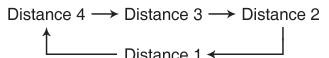
NOTICE
If you drive at 90 km/h (56 mph), the distance is maintained as follows: Distance 4 - approximately 52.5 m (172 ft.) Distance 3 - approximately 40 m (130 ft.) Distance 2 - approximately 32.5 m (106 ft.) Distance 1 - approximately 25 m (82 ft.)
The distance is set to the last set distance when the vehicle is restarted, or when Smart Cruise Control was temporarily canceled.
Increasing set speed

- Push the (+) switch up and release it immediately. The set speed will increase by 1 km/h (1 mph) each time the switch is operated in this manner
- Push the (+) switch up and hold it. The
set speed will increase by 10 km/h (5
mph) each time the switch is operated
in this manner.
You can increase the set speed to 200 km/h (120 mph).
WARNING
Check the driving condition before using the (+) switch. Driving speed may sharply increase when you push up and hold the (+) switch.
READ NEXT:
 Decreasing set speed
Decreasing set speed
Push the (-) switch down and release
it immediately. The set speed will decrease by 1 km/h (1
mph) each time
the switch is operated in this manner.
Push the (-) switch down and hold it.
The set speed will decrease by 10 km/
h (5 m
 Displaying operating status
Displaying operating status
You can see the status of the Smart
Cruise Control operation in the Driving
Assist view on the cluster. Refer to "LCD
display modes"
Smart Cruise Control will be displayed as
below depending on the status of the
function.
Operating
 Temporarily canceling Smart Cruise Control
Temporarily canceling Smart Cruise Control
A: SCC (Smart Cruise Control) cancelled
Smart Cruise Control will be temporarily
canceled automatically when:
Your driving speed is above 200 km/h
(120 mph)
The vehicle is stopped for a certain
period of time
The accelerator pedal i
SEE MORE:
 Tailgate
Tailgate
Opening/closing the manual tailgate
Operation
Press the outside handle switch (1) to
open the tailgate.
Pull up the tailgate.
Push down the tailgate to close it.
Make sure that the tailgate is securely
latched.
Operating conditi
 Multimedia Jack
Multimedia Jack
Circuit Diagram
Description
The multimedia jack on the console upper cover is for customers who like to
listen to external portable music players like the
MP3 etc., through the vehicle's sound system when it is linked to this jack. The
Categories
- Home
- KIA Niro EV, Hybrid - Second generation - (SG2) (2021-2024) - Owner's manual
- Kia Niro - First generation - (DE) (2017-2022) - Service and Repair Manual
- Contact Us
