KIA Niro: Indicators And Gauges - Troubleshooting
Kia Niro - First generation - (DE) (2017-2022) - Service and Repair Manual / Body Electrical System / Indicators And Gauges / Indicators And Gauges - Troubleshooting
Troubleshooting
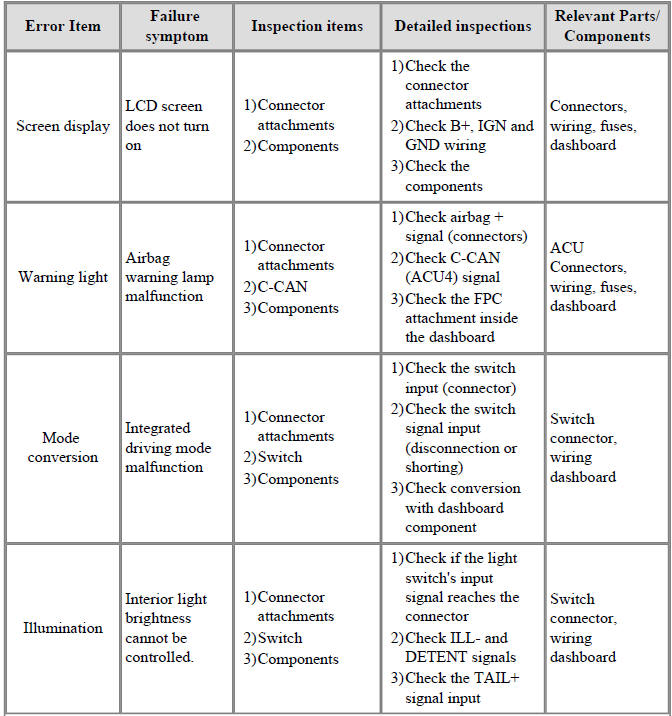
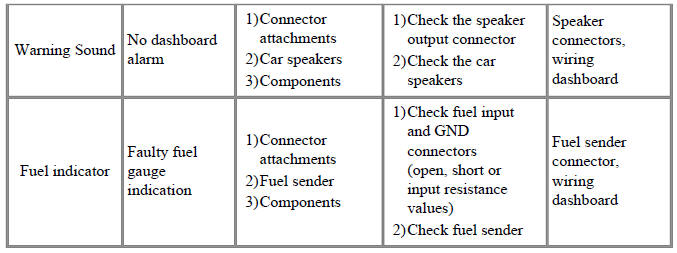
Error Item:
Screen display
Failure symptom:
LCD screen does not turn on
Inspection items:
- Connector attachments
- Components
Detailed inspections:
- Check the connector attachments
- Check B+, IGN and GND wiring
- Check the components
Error Item:
Warning light
Failure symptom:
Airbag warning lamp malfunction
Inspection items:
- Connector attachments
- C-CAN
- Components
Detailed inspections:
- Check airbag + signal (connectors)
- Check C-CAN (ACU4) signal
- Check the FPC attachment inside the dashboard
Error Item:
Mode conversion
Failure symptom:
Integrated driving mode malfunction
Inspection items:
- Connector attachments
- Switch
- Components
Detailed inspections:
- Check the switch input (connector)
- Check the switch signal input (disconnection or shorting)
- Check conversion with dashboard component
Error Item:
Illumination
Failure symptom:
Interior light brightness cannot be controlled.
Inspection items:
- Connector attachments
- Switch
- Components
Detailed inspections:
- Check if the light switch's input signal reaches the connector
- Check ILL- and DETENT signals
- Check the TAIL+ signal input
Error Item:
Warning Sound
Failure symptom:
No dashboard alarm
Inspection items:
- Connector attachments
- Car speakers
- Components
Detailed inspections:
- Check the speaker output connector
- Check the car speakers
Error Item:
Fuel indicator
Failure symptom:
Faulty fuel gauge indication
Inspection items:
- Connector attachments
- Fuel sender
- Components
Detailed inspections:
- Check fuel input and GND connectors (open, short or input resistance values)
- Check fuel sender
READ NEXT:
 Integrated Memory System (IMS) / Description And Operation
Integrated Memory System (IMS) / Description And Operation
Specifications
Memory Power Seat Unit
Memory Power Seat Switch
Integrated Memory System (IMS) / Components And Components Location
Memory power seat unit (PSM)
IMS control switch
Outside rear view mirror
IMS mirror control (D
 Memory Power Seat Unit
Memory Power Seat Unit
Memory power seat unit Components and components location
Connector Pin Information
Memory power seat unit Repair procedures
Removal
Before removing the driver side seat assembly, pull it upward to the
maximum by pushing the fro
SEE MORE:
 Fuel Filter Repair procedures
Fuel Filter Repair procedures
Removal
Remove the fuel pump.
(Refer to Fuel Delivery System - "Fuel Pump")
Disconnect the fuel pump motor connector (A) and fuel sender connector
(B).
Lift the fixing hook (A) by using a common driver, and then remov
 Electrical System
Electrical System
Be sure to disconnect the battery cable from the negative (-) terminal
of the battery.
Never pull on the wires when disconnecting connectors.
Locking connectors will click when the connector is secure.
Handle sensors and relays carefully.
Categories
- Home
- KIA Niro EV, Hybrid - Second generation - (SG2) (2021-2024) - Owner's manual
- Kia Niro - First generation - (DE) (2017-2022) - Service and Repair Manual
- Contact Us
