KIA Niro: Rear Cross-traffic Collision Warning (RCCW)
- BCW activation condition
(1) BCW on/off switch : On (indicated by the switch LED)
(2) Vehicle Speed : 30 - 255 km/h (20 - 158 mph)
(3) Relative vehicle speed : -10 to 255 km/h (-6 to 158 mph)
(Negative value refers to the distance of the vehicle ahead.)
- Warning zone
A to B : Blind spot zone
B to C : Closing vehicle zone
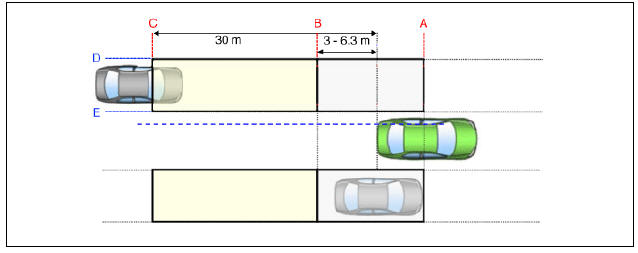
(1) Conditions for blind spot zone warning ON
- The entire body of the target vehicle is located behind the line A.
- Any part of the target vehicle passes the line B.
- Any part of the target vehicle that passes line D and enters.
- The entire part of the target vehicle passes the line E.
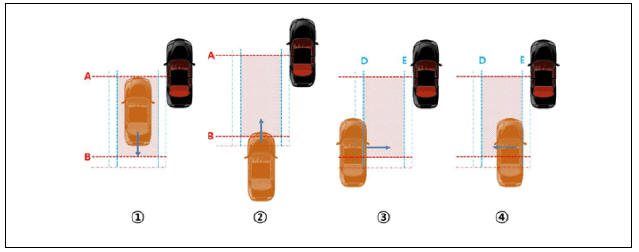
(2) Conditions for blind spot zone warning OFF
- The entire body of the target vehicle is move behind the line B.1.
- The entire body of the target vehicle passes the line A.1.
- The entire body of the target vehicle passes the line D.1.
- The entire body of the target vehicle passes the line E.1.
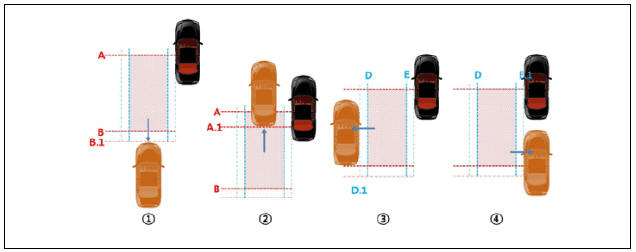
(3) Conditions for closing vehicle zone warning ON
- The entire body of the target vehicle is located before the line B.
- Any part of the target vehicle passes the line D.
- The entire body of the target vehicle passes the line E.
- In the all above condition, TTC (Time to Collision) is less than 4.5(3.8) sec.
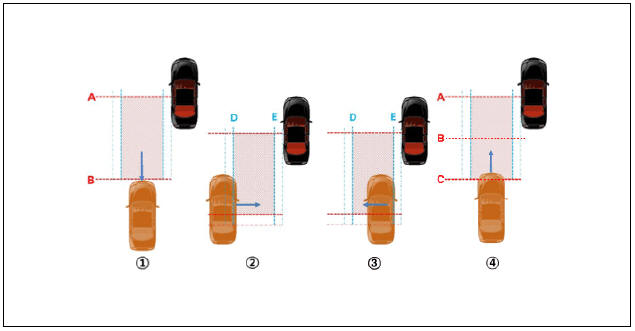
(4) Conditions for closing vehicle zone warning OFF
- The entire body of the target vehicle passes the line A.1.
- The entire body of the target vehicle passes the line D.1.
- The entire body of the target vehicle passes the line E.1.
- In the all above condition, TTC(Time to Collision) is more than 4.5(3.8) sec.
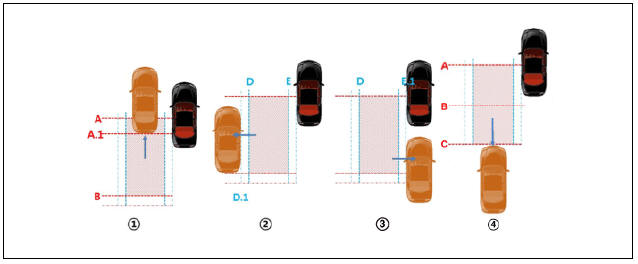
Warning
"Time To Collision (TTC): Time calculated using the relative distance/speed which is the time until the possible collision.
(TTC is subject to change depending on the relative speed of the approaching vehicle)."
Rear Cross-traffic Collision Warning (RCCW)
- RCCW activation condition
(1) Vehicle speed : Within 10 km/h (7 mph) and with the shift lever in R (Reverse).
(2) Relative vehicle speed : 4 - 36 km/h (4 - 22mph)
(3) Time to Collision (TTC) : 2 ~ 3.5 sec.
(4) Operating distance : 0.5 - 20 m
- Warning zone
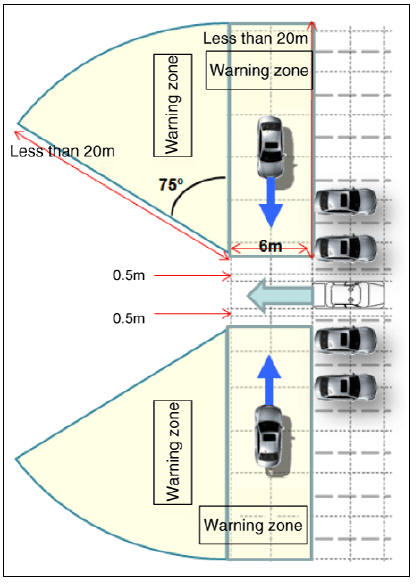
Troubleshooting
When a missing calibration DTCs occurs, follow the troubleshooting flowchart below.
If there is no evidence of deformation or accident
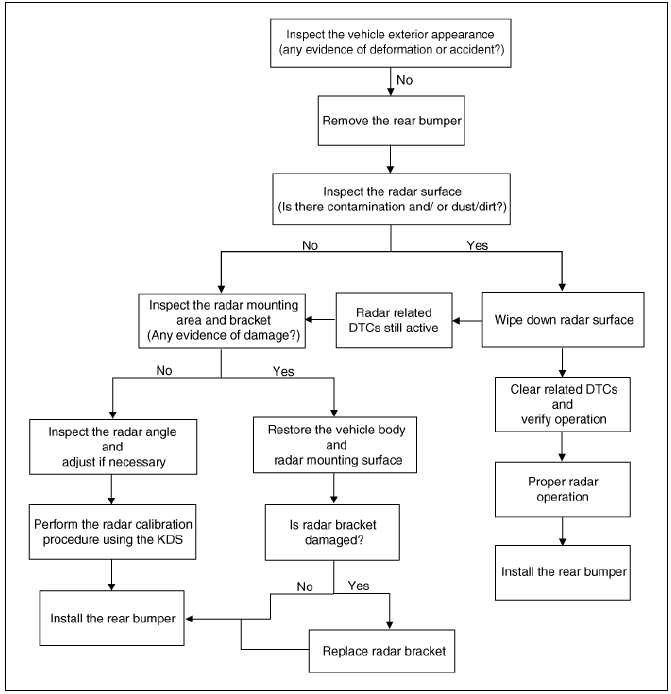
If there is any evidence of deformation or accident
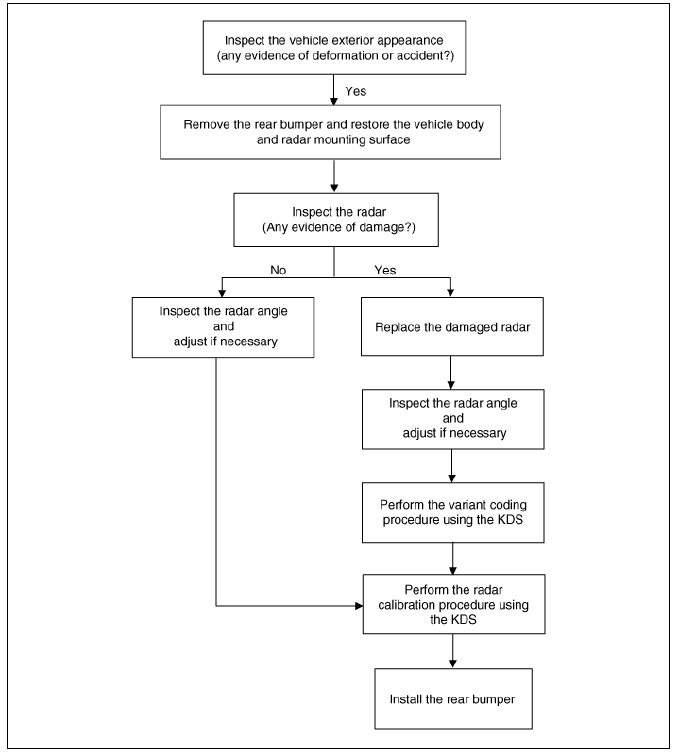
READ NEXT:
 Parking Distance Warning (PDW)
Parking Distance Warning (PDW)
Specifications
Integrated body control unit (IBU)
Parking distance warning-forward (PDW-F) sensor
Parking distance warning-reverse (PDW-R) sensor
PDW on/off switch
Parking Distance Warning (PDW) Description And
Operation
PD
 System Operation Specification
System Operation Specification
Initial mode
System initializing time
PDW-F : 500ms after IGN1+ initial D Gear + below 10 Km/h
PDW-R : 500ms after IGN1+ initial R Gear
PDW recognizes LID and sets the sensor ID up during initialization.
PDW activates each sensor
 Parking Distance Warning (PDW) Sensor
Parking Distance Warning (PDW) Sensor
Connector and Terminal function
Circuit Diagram
Removal
PDW-F (Parking Distance Warning-Forward) Sensor
Remove the front bumper assembly.
(Refer to Body - "Front Bumper Assembly")
Disconnect the connector (A) from t
SEE MORE:
 Cluster themes (Kia Niro EV)
Cluster themes (Kia Niro EV)
Cluster themes (if equipped)
The cluster provides two themes.
Type A
Type A is the basic theme of the full LCD type cluster and provides different
graphic
styles depending on drive mode.
Type B (Dynamic)
Type B is set by the user and provid
 Manual Speed Limit Assist (MSLA)
Manual Speed Limit Assist (MSLA)
Speed Limit indicator
Set speed
You can set the speed limit when you do
not want to drive over a specific speed.
If you drive over the preset speed limit,
Manual Speed Limit Assist operates (set
speed limit will blink and chime will
Categories
- Home
- KIA Niro EV, Hybrid - Second generation - (SG2) (2021-2024) - Owner's manual
- Kia Niro - First generation - (DE) (2017-2022) - Service and Repair Manual
- Contact Us
