KIA Niro: Parking Distance Warning (PDW)
Kia Niro - First generation - (DE) (2017-2022) - Service and Repair Manual / Advanced Driver Assistance System (ADAS) / Parking Distance Warning (PDW)
Specifications
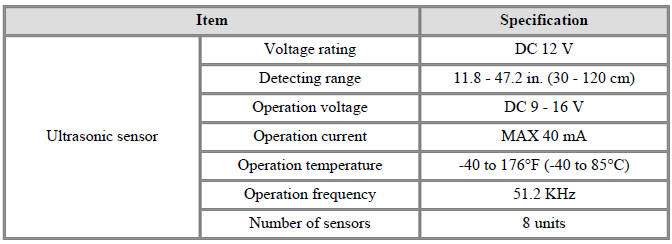
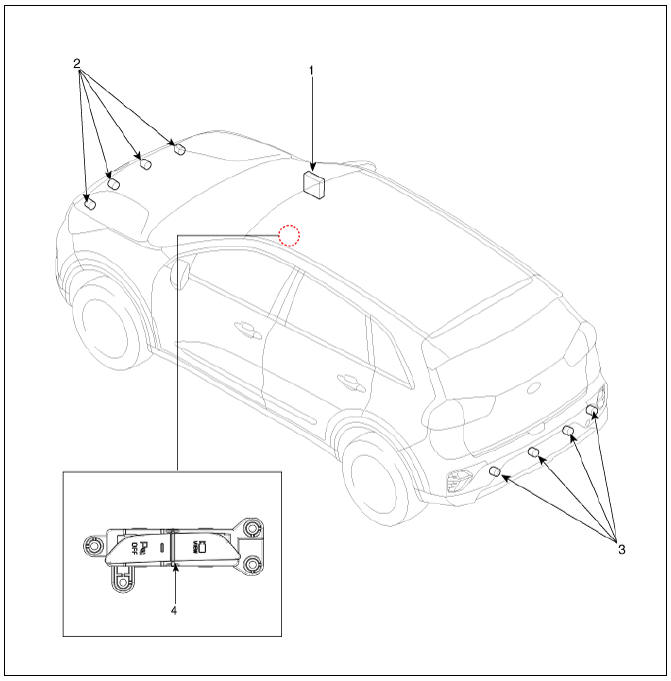
- Integrated body control unit (IBU)
- Parking distance warning-forward (PDW-F) sensor
- Parking distance warning-reverse (PDW-R) sensor
- PDW on/off switch
Parking Distance Warning (PDW) Description And Operation
- PDW consists of 8 sensors (front : 4 units, rear : 4 units) that are used to detect obstacles and transmit the result in three separate warning levels, the first, second and third to BCM via LIN communication.
- BCM decides the alarm level by the transmitted communication message from the slave sensors, then operates the buzzer or transmits the data for display.
Block Diagram
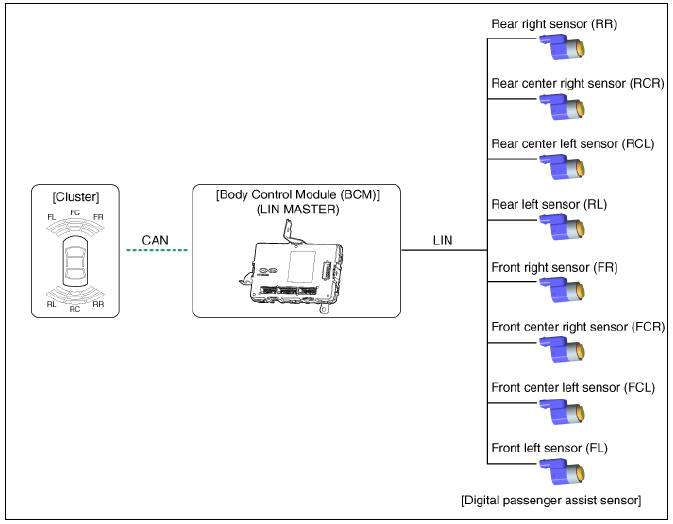
READ NEXT:
 System Operation Specification
System Operation Specification
Initial mode
System initializing time
PDW-F : 500ms after IGN1+ initial D Gear + below 10 Km/h
PDW-R : 500ms after IGN1+ initial R Gear
PDW recognizes LID and sets the sensor ID up during initialization.
PDW activates each sensor
 Parking Distance Warning (PDW) Sensor
Parking Distance Warning (PDW) Sensor
Connector and Terminal function
Circuit Diagram
Removal
PDW-F (Parking Distance Warning-Forward) Sensor
Remove the front bumper assembly.
(Refer to Body - "Front Bumper Assembly")
Disconnect the connector (A) from t
SEE MORE:
 Limitations of Parking Collision- Avoidance Assist
Limitations of Parking Collision- Avoidance Assist
Parking Collision-Avoidance Assist may
not assist braking or warn the driver
even if there are pedestrians or objects
under the following circumstances:
There is a problem with the vehicle
Any non-factory equipment or accessory
is installe
 Tailgate Assembly
Tailgate Assembly
Tailgate / Repair Procedures
Adjustment
After loosening the tailgate hinge (A) mounting
bolts, adjust the tailgate by moving it up and down, or right and left.
Adjust the tailgate height by turning the tailgate
overslam bumpers (B).
Af
Categories
- Home
- KIA Niro EV, Hybrid - Second generation - (SG2) (2021-2024) - Owner's manual
- Kia Niro - First generation - (DE) (2017-2022) - Service and Repair Manual
- Contact Us
