KIA Niro: Brake Line
Brake Line Components and components location

Removal
- Disconnect the brake fluid level switch connector, and remove the reservoir cap.
- Remove the brake fluid from the master cylinder reservoir with a syringe.
Warning
Do not spill brake fluid on the vehicle, it may damage the paint; if brake fluid does contact the paint, wash it off immediately with water.
- Remove the wheel & tire.
- Remove the brake hose clip (A).
- Loosen the tube flare nut (B) and then remove the tube.
Tightening torque: 12.7 - 16.7 N*m (1.3 - 1.7 kgf*m, 9.4 - 12.3 lb*ft)
Front
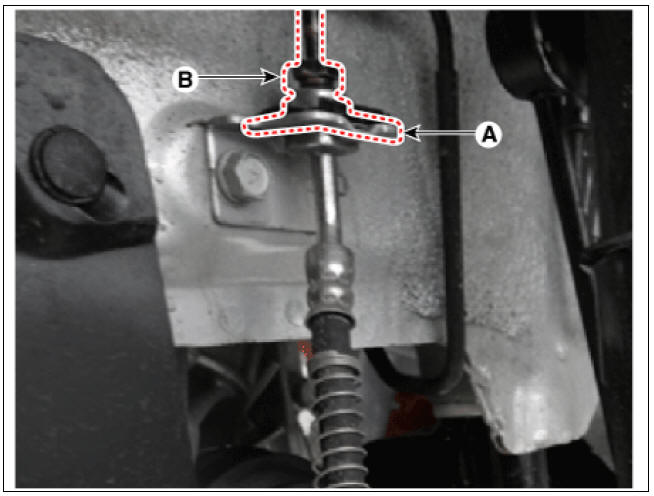
Rear
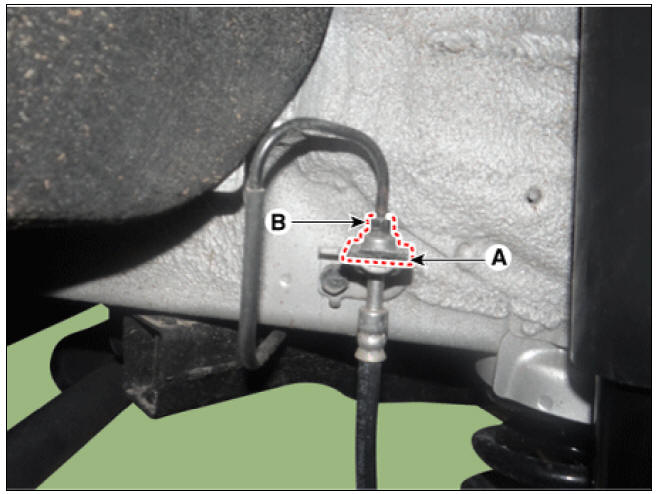
- Disconnect the brake hose from the brake caliper by loosening the bolt.
Tightening torque : 24.5 - 29.4 N*m (2.5 - 3.0 kgf*m, 18.1 - 21.7 lb*ft)
Front
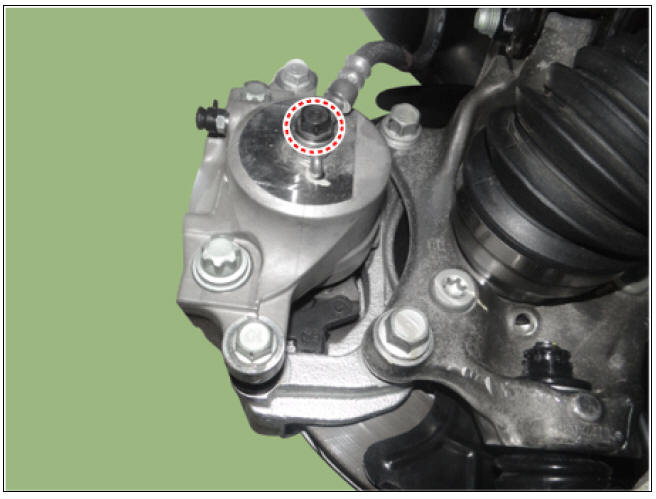
Rear

Inspection
- Check the brake tubes for cracks, crimps and corrosion.
- Check the brake hoses for cracks, damage and fluid leakage.
- Check the brake tube flare nuts for damage and fluid leakage
- Check brake hose mounting bracket for crack or deformation.
Installation
- Installation is the reverse of removal.
Warning
Use a new washers (A) whenever installing.
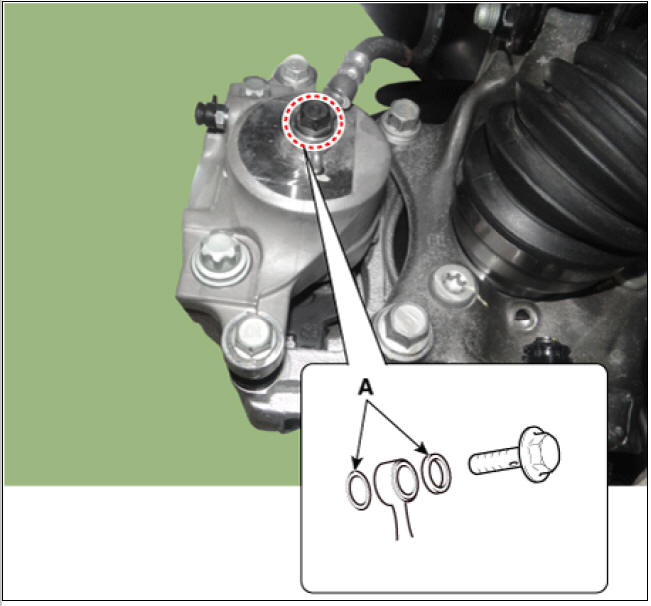
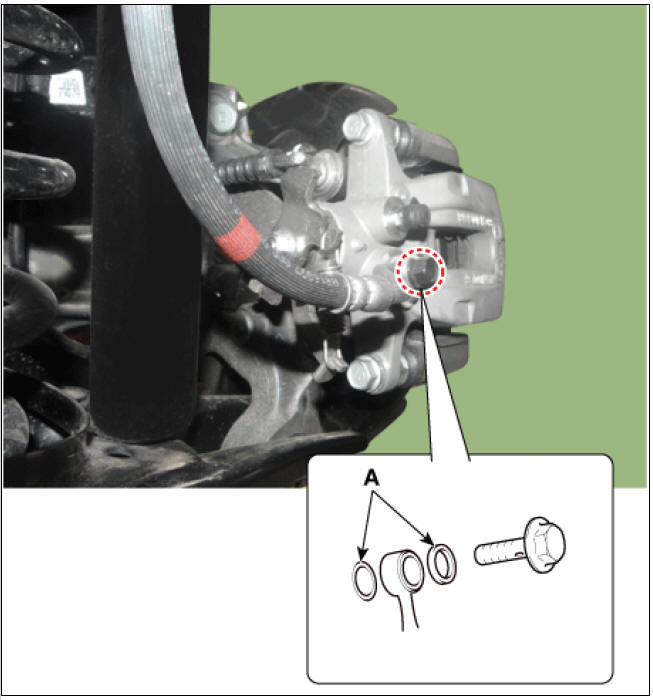
- After filling the brake fluid in the reservoir, perform the air bleed.
(Refer to the Brake system - "Brake Bleeding Procedure")
- Check the spilled brake oil.
READ NEXT:
 Brake Pedal
Brake Pedal
Brake pedal member assembly
Stop lamp switch
Brake pedal arm
Brake pedal pad
Brake pedal stroke sensor
Removal
Turn ignition switch OFF and disconnect the negative (-) battery
terminal.
Remove the crash pad lower panel.
(
 Front Disc Brake
Front Disc Brake
Front Disc Brake Components and components location
Bleed screw
Caliper body
Pad inner shim
Brake pad
Pad return spring
Caliper carrier
Pad retainer
Removal
Remove the wheel & tire.
Remove the caliper hose bracket bol
 Rear Disc Brake
Rear Disc Brake
With EPB
Brake pad
Pad return spring
Caliper carrier
Pad retainer
Caliper body
Lever return spring
Stopper
Operating lever
Bleed screw
EPB actuator
Bleed screw
Caliper body
Caliper carrier
Pad retainer
Brake
SEE MORE:
 Wireless smart phone charging system
Wireless smart phone charging system
Indicator
Charging pad
Operation
Place the smartphone at the center of
the wireless charging pad.
The indicator light will change to
orange once the wireless charging
begins. The light will change to green
when charging is c
 Limitations of Forward Collision- Avoidance Assist (Kia Niro EV / Hybrid)
Limitations of Forward Collision- Avoidance Assist (Kia Niro EV / Hybrid)
Forward Collision-Avoidance Assist may
not operate properly, or it may operate
unexpectedly under the following circumstances:
The detecting sensor or the surroundings
are contaminated or damaged
The temperature around the front
view came
Categories
- Home
- KIA Niro EV, Hybrid - Second generation - (SG2) (2021-2024) - Owner's manual
- Kia Niro - First generation - (DE) (2017-2022) - Service and Repair Manual
- Contact Us
