KIA Niro: AVN System / Description And Operation
Kia Niro - First generation - (DE) (2017-2022) - Service and Repair Manual / Body Electrical System / AVN System / AVN System / Description And Operation
AVN System / Components And Components Location
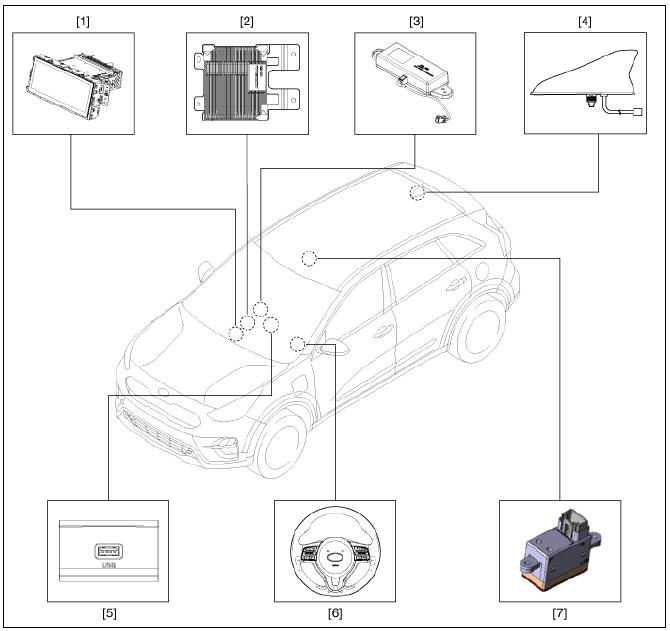
- AVN head unit
- External amplifier
- Crash pad LTE antenna
- Roof LTE antenna
- Multimedia jack
- Steering wheel remote control (SWRC)
- Hands-free mic (Built-in overhead console)
Description
The system is basically composed of a keyboard for the operation of combined function, LCD monitor, a head unit with Bluetooth handsfree calling, voice recognition and navigation, music amplifier and the media unit that connects with other external devices.
System Block Diagram

AVN(Audio Video Navigation) head unit Components and components location
Display Audio Head Unit

Connector Pin Information
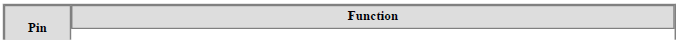
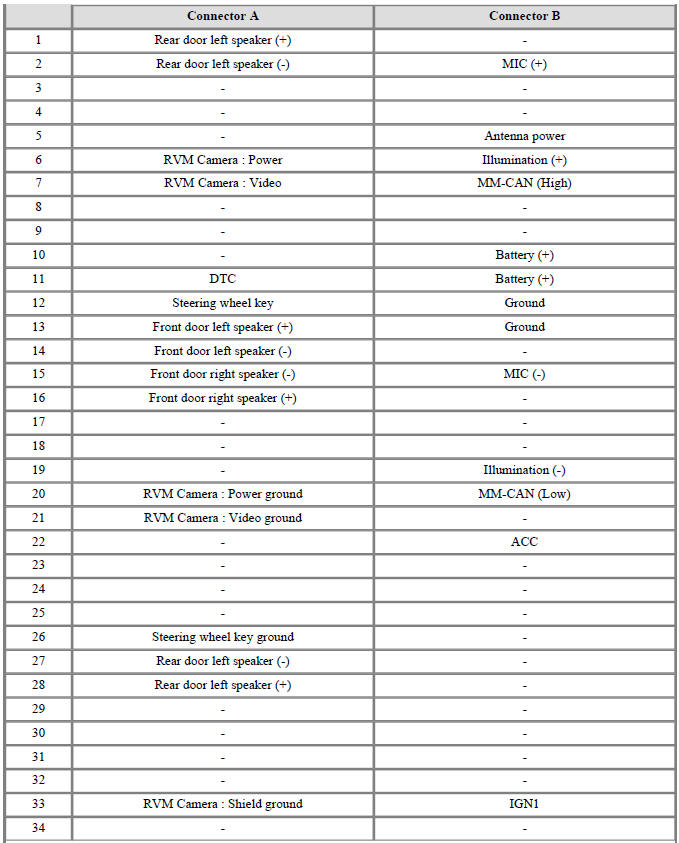
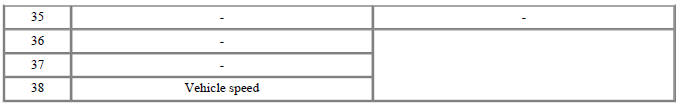

AVN Head Unit
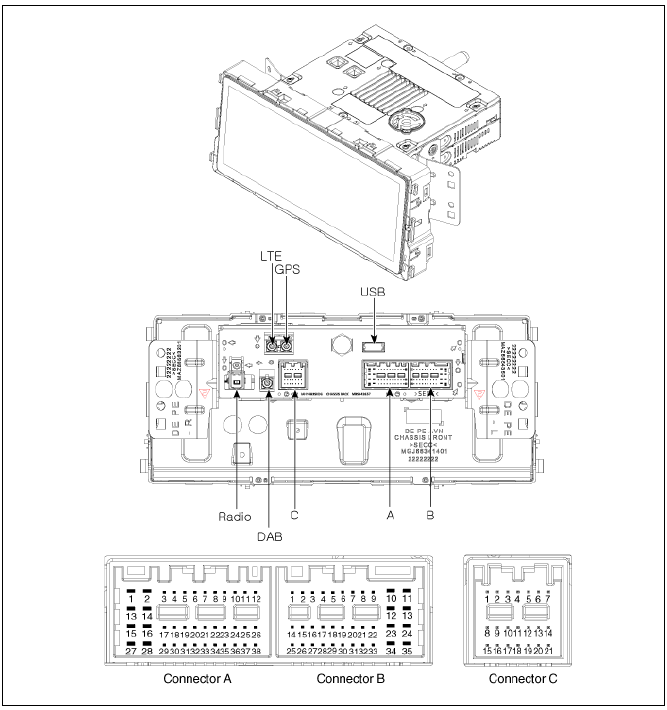
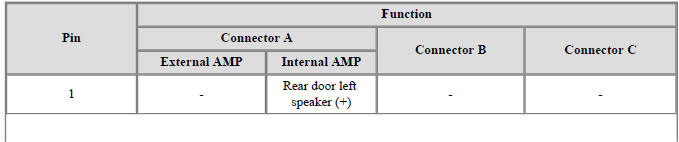
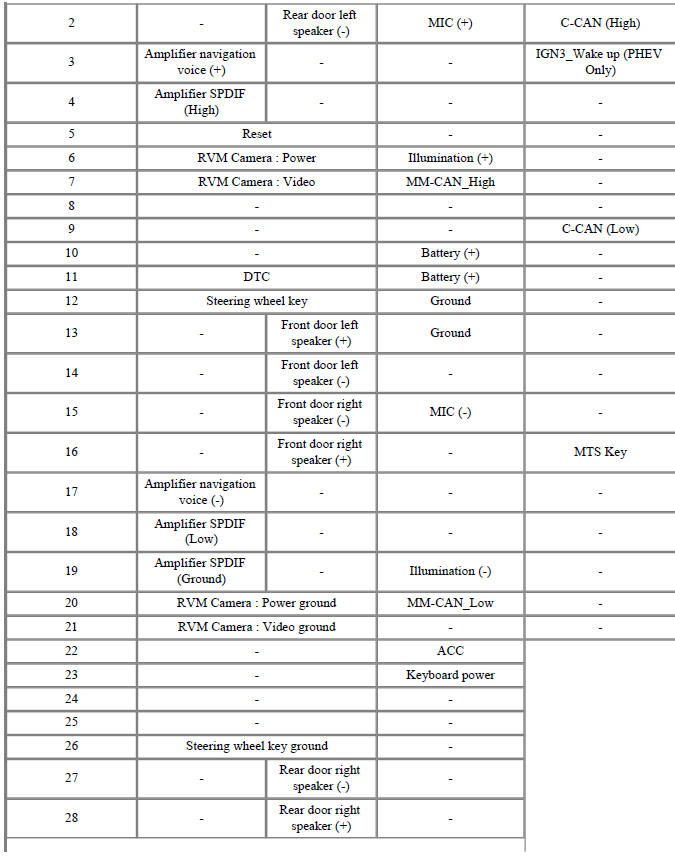
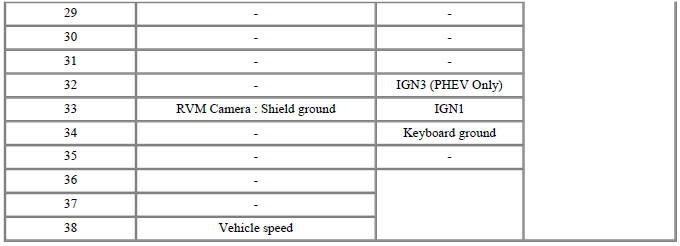
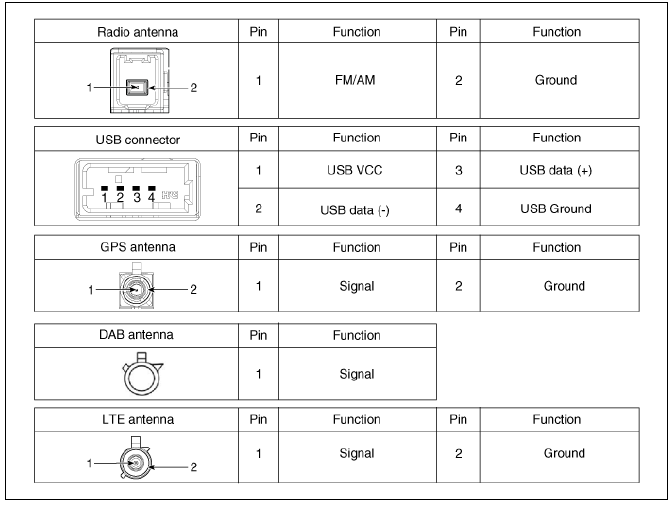
AVN(Audio Video Navigation) head unit Repair procedures
Removal
- Remove the crash pad plate (RH) (A).

- Remove the audio/AVN head unit (A) after loosening the mounting screws.
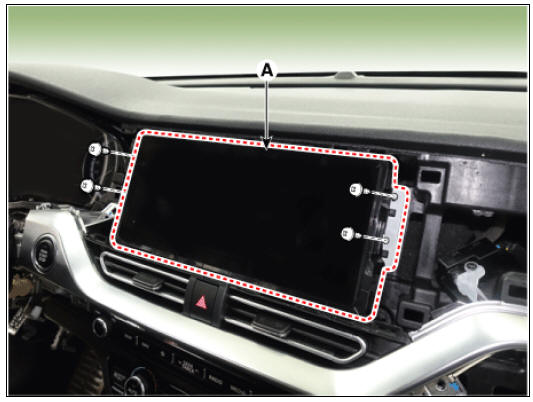
- Disconnect the connectors (A) from the audio/AVN head unit.

Installation
- Install in the reverse order of removal.
Connector and Terminal Function
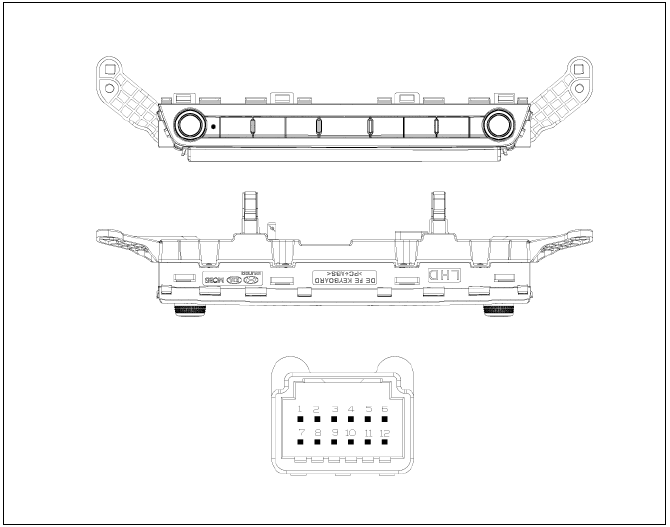
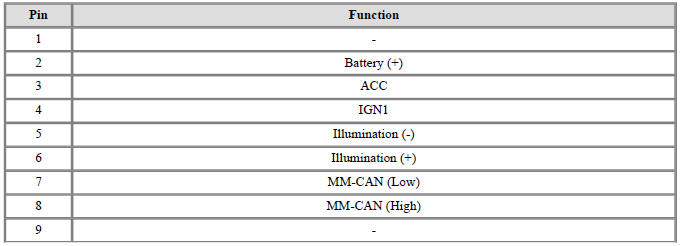

READ NEXT:
 Vehicle Information Systems (UVO)
Vehicle Information Systems (UVO)
AVN head unit
Crash pad LTE antenna (Wi-Fi, LTE 2)
UVO Keypad
Roof LTE antenna (AM/FM + DMB + GPS + LTE 1)
Description
Vehicle information systems (UVO) based on state-of-the-art IT systems,
safety and security
Warning
The term &
 Speaker Repair procedures
Speaker Repair procedures
Troubleshooting of the speakers
Warning
When handling the speakers :
Do not cause shock to the speakers by dropping or throwing
them.
Be careful not to drop water and oil on the speakers.
Use caution to handle the speaker because diaphra
 External AMP | Roof Antenna | AVN Remote Controller
External AMP | Roof Antenna | AVN Remote Controller
Connector Pin Information
External AMP Repair procedures
Removal
Remove the main crash pad.
(Refer to Body - "Main Crash Pad Assembly")
Remove the external amplifier (A) after loosening the mounting bolts and
SEE MORE:
 Radiator hoses
Radiator hoses
Inspection
Check radiator hoses for the following
(1) Improper attachment
(2) Leaks
(3) Cracks
(4) Damage
(5) Loose connections
(6) Chafing
(7) Deterioration
Coolant level
Check the coolant level in the coolant reservoir. Make sure
 Fuel Filler Door Release Actuator Repair procedures | Fuel Filler Door Open Switch
Fuel Filler Door Release Actuator Repair procedures | Fuel Filler Door Open Switch
Fuel Filler Door / Components And Components Location
Fuel filler door open switch
Fuel filler door release actuator
Fuel Filler Door Release Actuator Repair procedures
Removal
Disconnect the negative (-) battery termin
Categories
- Home
- KIA Niro EV, Hybrid - Second generation - (SG2) (2021-2024) - Owner's manual
- Kia Niro - First generation - (DE) (2017-2022) - Service and Repair Manual
- Contact Us
