KIA Niro: Rear Door Trim
Rear Door Trim Components and components location
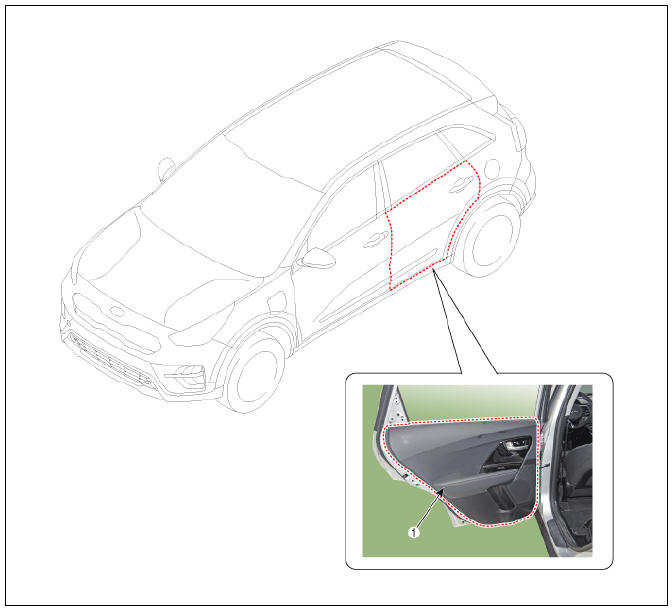
- Rear door trim
Rear Door Trim Repair procedures
Replacement
- Remove the rear door delta inner cover (A) using a remover.
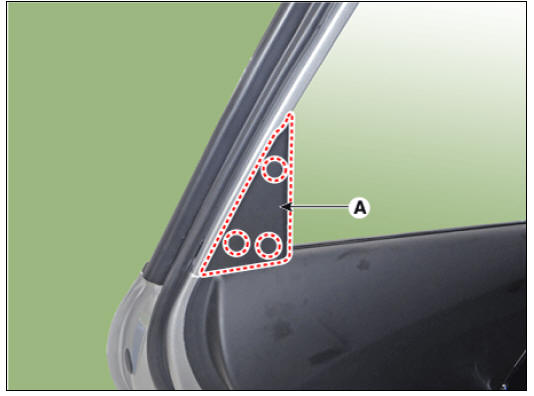
- Remove the rear door inside cap (A) and then loosen the screws.

- Remove the rear door pull cap (A) and then loosen the screws.
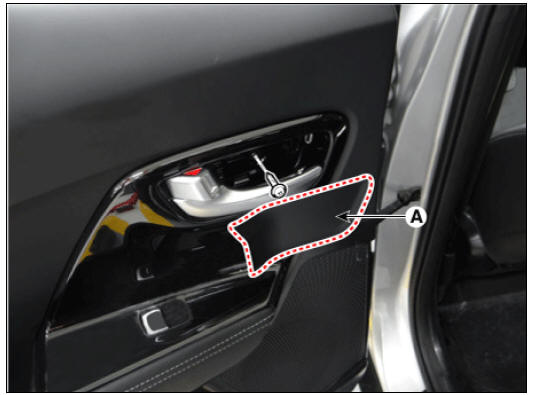
- Remove the rear door trim (A).
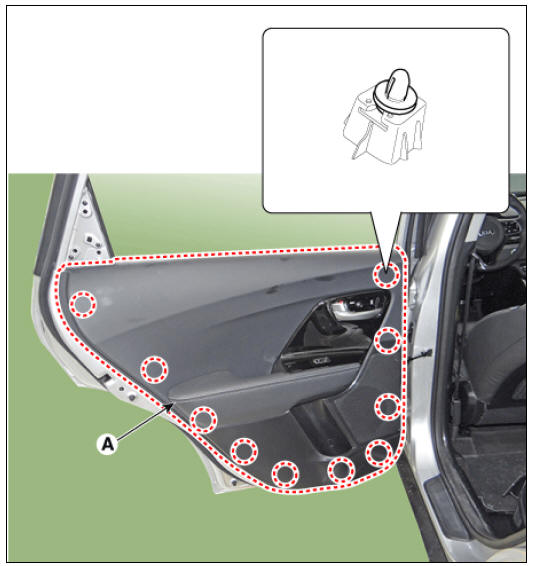
- Remove the rear door inside handle cage (A).
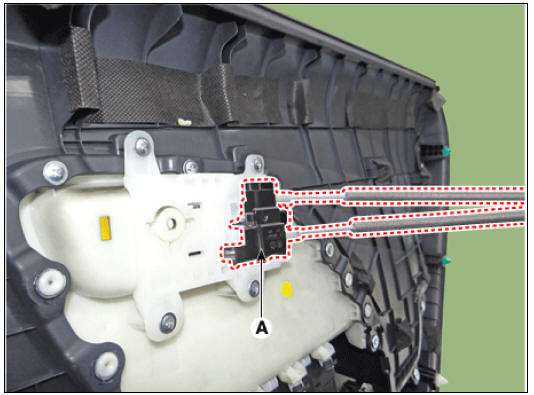
- Disconnect the power window switch connector (A).

- Install in the reverse order of removal.
Warning
- Make sure the connector is connected properly.
- Make sure the door locks/unlocks and opens/closes properly.
- Replace any damaged clips.
Rear Door Inside Handle Repair procedures
Replacement
- Remove the rear door trim.
(Refer to Rear Door - "Rear Door Trim")
- Remove the rear door inside handle (A) after loosening the mounting screws.
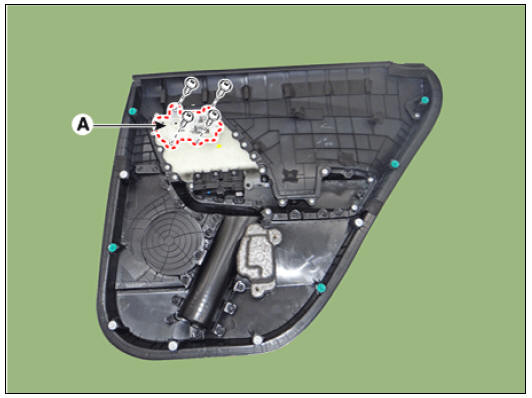
- Install in the reverse order of removal.
Warning
- Make sure the connector is connected properly.
- Make sure the door locks/unlocks and opens/closes properly.
- Replace any damaged clips.
READ NEXT:
 Rear Door Window Glass
Rear Door Window Glass
Rear Door Window Glass Components and components location
Rear door window glass
Rear Door Window Glass Repair procedures
Replacement
Remove the rear door trim.
(Refer to Rear Door - "Rear Door Trim")
Remove the rear doo
 Rear Door Module
Rear Door Module
Rear door module
Replacement
Remove the rear door window glass.
(Refer to Rear Door - "Rear Door Window Glass")
Remove the rear door channel (A) after loosening the mounting bolts and
nut.
Tightening torque :
Bolt :
 Rear Door Outside Handle | Rear Door Latch
Rear Door Outside Handle | Rear Door Latch
Rear door outside handle
Replacement
Remove the rear door trim.
(Refer to Rear Door - "Rear Door Trim")
Remove the rear door outside handle cover (A) after loosening the mounting bolt.
Tightening torqu
SEE MORE:
 Front Oil Seal Repair procedures | Timing Chain Cover Repair procedures
Front Oil Seal Repair procedures | Timing Chain Cover Repair procedures
Components
Front oil seal
Timing chain cover
Variable force solenoid (VFS) valve
O-ring
Timing chain tensioner
Timing chain tensioner arm
Timing chain guide
Timing chain
Timing chain cam guide
Front
 Engine Control Module (ECM) Repair procedures
Engine Control Module (ECM) Repair procedures
ECM Terminal And Input/Output signal
ECM Terminal Function
Connector (A)
Connector (K)
ECM Terminal Input/Output Signal
Connector (A)
Connector (K)
Engine Control Module (ECM)
Categories
- Home
- KIA Niro EV, Hybrid - Second generation - (SG2) (2021-2024) - Owner's manual
- Kia Niro - First generation - (DE) (2017-2022) - Service and Repair Manual
- Contact Us
