KIA Niro: Navigation-based Smart Cruise Control operation
Operating conditions
Navigation-based Smart Cruise Control is ready to operate if all of the following conditions are satisfied:
- Smart Cruise Control is operating
- Driving on main roads of highways (or motorways)
NOTICE
For more details on how to operate Smart Cruise Control, refer to "Smart Cruise Control (SCC) (if equipped)"
Navigation-based Smart Cruise Control display and control
When Navigation-based Smart Cruise Control operates, it will be displayed on the cluster as follows:
Navigation-based Smart Cruise Control standby

If the operating conditions are satisfied,
the white (  ) symbol will appear.
) symbol will appear.
Navigation-based Smart Cruise Control operating

If temporary deceleration is required in
the standby state and Navigation-based
Smart Cruise Control is operating, the
green ( ) symbol will appear on the
cluster.
) symbol will appear on the
cluster.
If the Highway Set Speed Auto Change
function operates, the (  ) symbol
and set speed will appear in green on
the cluster, and an audible warning will
sound.
) symbol
and set speed will appear in green on
the cluster, and an audible warning will
sound.
WARNING
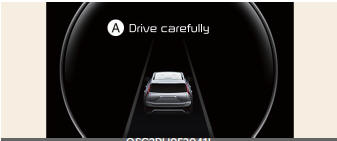 A: Drive carefully
A: Drive carefully
The warning message will appear in the following circumstances:
- Navigation-based Smart Cruise Control is not able to slow down your vehicle to a safe speed
NOTICE
- Highway Curve Zone Auto Slowdown
and Highway Set Speed Auto Change
function uses the same (
 )
symbol.
)
symbol. - The images and colors in the instrument cluster may differ depending on the cluster type or theme selected from the settings menu.
Highway Curve Zone Auto Slowdown
- Depending on the curve ahead on the highway (or motorway), the vehicle will decelerate, and after passing the curve, the vehicle will accelerate to Smart Cruise Control set speed.
- Vehicle deceleration time may differ
depending on the vehicle speed and
the degree of the curve on the road.
The higher the driving speed, deceleration will start faster.
Highway Set Speed Auto Change
- Highway Set Speed Auto Change function will operate when Smart Cruise Control set speed and the highway (or motorway) speed limit is matched.
- While Highway Set Speed Auto Change function is operating, when the highway (or motorway), speed limit changes, Smart Cruise Control set speed automatically changes to the changed speed limit.
- If Highway Set Speed Auto Change function has changed to the standby state by driving on a road other than the highway (or motorway) main road, Highway Set Speed Auto Change function will operate again when you drive on the main road again without setting the set speed.
- If Highway Set Speed Auto Change function has changed to the standby state by depressing the brake pedal or pressing the ( ) switch on the steering wheel, press the ( ) switch to restart the function.
NOTICE
- If Smart Cruise Control set speed is adjusted different from the speed limit, Highway Set Speed Auto Change function will be in the standby state.
- Highway Set Speed Auto Change function only operates based on the speed limits of the highway (or motorway), it does not work with the speed cameras.
- Highway Set Speed Auto Change function does not operate on highway interchanges or junctions.
- When Highway Set Speed Auto Change function is operating, the vehicle automatically accelerates or decelerates when the highway (or motorway) speed limit changes.
- If the speed limit is higher than the speed limit of the speed camera, the audible warning may sound.
- The maximum set speed for Highway Set Speed Auto Change function is 140 km/h (90 mph).
- If the speed limit of a new road is not updated in the navigation, Highway Set Speed Auto Change function may not operate properly.
- If the speed unit is set to a unit other than the speed unit used in your country, Highway Set Speed Auto Change function may not operate properly.
READ NEXT:
 Limitations of Navigation-based Smart Cruise Control
Limitations of Navigation-based Smart Cruise Control
Navigation-based Smart Cruise Control
may not operate properly under the following
circumstances:
The navigation is not working properly
Speed limit and road information in
the navigation is not updated
Map information is not transmitted
 Lane Following Assist settings
Lane Following Assist settings
Lane Following Assist is designed to help
detect lane markings and/or vehicles on
the road, and assists the driver's steering
to help center the vehicle in the lane.
Detecting sensor
Front view camera
The front view camera is used as a
SEE MORE:
 MDPS Tuning Data Setting | Steering Column and Shaft Repair procedures
MDPS Tuning Data Setting | Steering Column and Shaft Repair procedures
Since MDPS can store various tuning maps with different steering feelings in the ECU and different steering feelings depending on the application area and the vehicle engine type, it is necessary to set codes appropriate for the applicatio
 Smart Cruise Control settings
Smart Cruise Control settings
Smart Cruise Control
With the vehicle on, touch Settings ?
Driver Assistance ? Driving Convenience
? Smart Cruise Control on the
instrument cluster or Settings ? Vehicle
? Driver Assistance ? Driving
Convenience ? Smart Cruise Control
Categories
- Home
- KIA Niro EV, Hybrid - Second generation - (SG2) (2021-2024) - Owner's manual
- Kia Niro - First generation - (DE) (2017-2022) - Service and Repair Manual
- Contact Us
