KIA Niro: Low Voltage DC/DC Converter
Specification

Description
The Low Voltage DC/DC is integrated into the HPCU. It charges the auxiliary
battery as a substitute
for generator by converting the high voltage (DC 270V) from the high voltage
battery into low voltage
(DC 12V).
Component Location
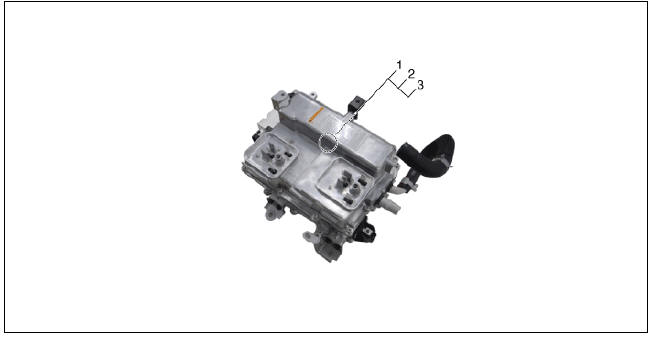
- Low Voltage DC/DC Converter (LDC) (HPCU)
- Low Voltage DC/DC Converter (LDC) power output terminal (+) (DC 12V)
- Low Voltage DC/DC Converter (LDC) ground terminal (-)
Schematic Diagram

Removal
Warning
- Be sure to read and follow the "General Safety Information and Caution" before doing any work related with the high voltage system. Failure to follow the safety instructions may result in serious electrical injuries.
- Be sure to read and follow the "High Voltage Shut-off
Procedures" before doing any work related with the high voltage system.
Failure to follow the safety instructions may result in serious electrical injuries.
- Shut off the high voltage.
(Refer to "High voltage Shut-off Procedures")
- Remove the air cleaner assembly and air duct.
(Refer to Engine Mechanical System - "Air Cleaner")
- Remove the ECM & TCM bracket assembly.
(Refer to Engine Control/Fuel System - "Engine Control Module")
- Drain the coolant of hybrid motor cooling system.
(Refer to Hybrid Motor Cooling System - "Coolant")
- Disconnect the motor power cable connector (A) and HSG power cable connector (B) after loosening the mounting bolts.
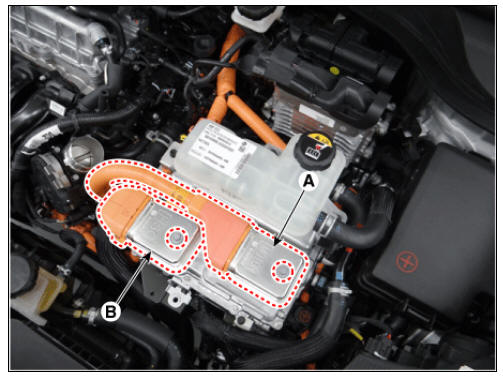
- Disconnect the power cable (A) and inverter power cable (B) from the HPCU.

Warning
Remove the inverter power cale in the follwing order.
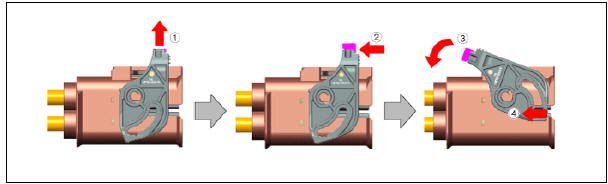
- Disconnect the HCU & inverter (MCU) connector (A).
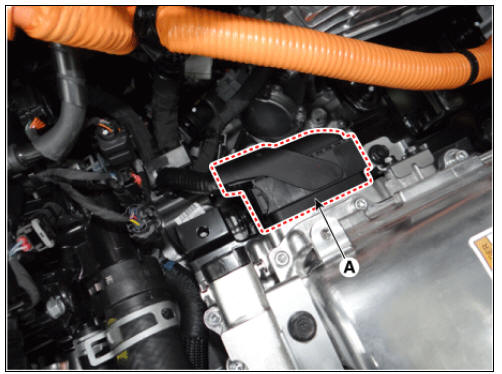
- Disconnect the coolant outlet hose & pipe after loosening the mounting bolt (A).
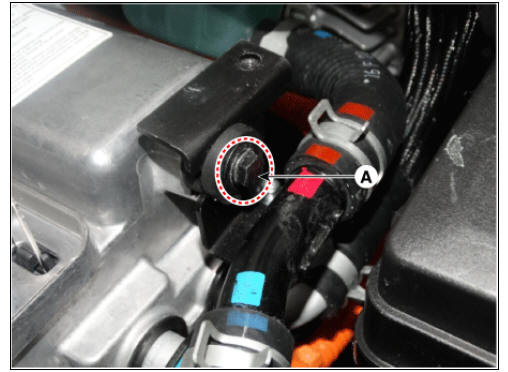
- Disconnect the coolant inlet hose quick-connector (A).
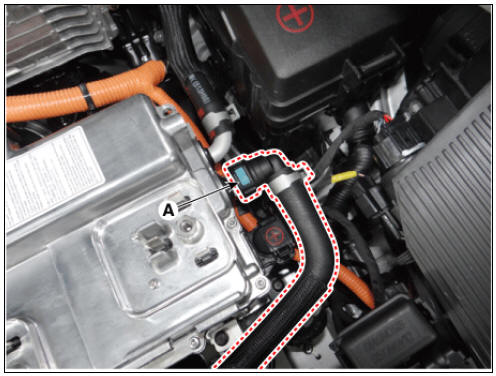
- Remove the LDC power outlet cable mounting bolt (A) and ground cable bolt (B).

- Remove the HPCU (A) after loosening the mounting bolts.

Installation
Warning
- Be sure to read and follow the "General Safety Information and Caution" before doing any work related with the high voltage system. Failure to follow the safety instructions may result in serious electrical injuries.
- Be sure to read and follow the "High Voltage Shut-off
Procedures" before doing any work related with the high voltage system.
Failure to follow the safety instructions may result in serious electrical injuries.
- Install the LDC in the reverse order of removal.
- Refill the hybrid motor cooling system coolant and perform air bleeding
by using the KDS.
(Refer to Hybrid Motor Cooling System - "Coolant")
Warning
Perform HCU Variant Coding and Engine Clutch / Motor Resolver learning after replacing the HPCU.
HCU Variant Coding
- Turn the ignition switch OFF.
- Connect the KDS to Data Link Connector (DLC).
Turn the ignition switch ON.
- Select "Vehicle, Model year, Engine, System".
- Select "Vehicle S/W Management".
- Select "HCU Variant Coding".

Engine clutch/motor resolver adaptation
- Turn the ignition switch OFF.
- Connect the KDS to Data Link Connector (DLC).
Turn the ignition switch ON.
- Select "Vehicle, Model year, Engine, System".
- Select "Vehicle S/W Management".
- Select "Engine clutch/motor resolver adaptation.".

READ NEXT:
 Power Cable
Power Cable
Components
Power Cable (HPCU↔Main High Voltage Battery
System)
Power Cable (HPCU↔HSG, Electric /C Compressor)
Power Cable (Main High Voltage Battery System ↔ Sub
High Voltage Battery System)
Removal
Warning
Be sure to re
 Power Cable (HPCU-HSG, Electric /C Compressor). Main High Voltage Battery System, Sub High Voltage Battery System
Power Cable (HPCU-HSG, Electric /C Compressor). Main High Voltage Battery System, Sub High Voltage Battery System
Turn ignition switch OFF and disconnect the negative (-) battery cable.
Shut off the high voltage.
(Refer to "High voltage Shut-off Procedures")
Disconnect the motor power cable connector (A) and HSG p
SEE MORE:
 Next departure
Next departure
A: Electric vehicle
Next departure
Select EV ? Next departure on the
screen. You can set the date and time of
when to charge the battery, climate control
temperature, and other various
functions.
Departure time
A: Next departure
 Climate control air filter
Climate control air filter
Replacing the climate control air filter
Operation
Open the glove box and remove the
stopper (1). With the glove box open,
remove the glove box by pushing the
both sides of it (2).
Remove the climate control air filter
cover (2
Categories
- Home
- KIA Niro EV, Hybrid - Second generation - (SG2) (2021-2024) - Owner's manual
- Kia Niro - First generation - (DE) (2017-2022) - Service and Repair Manual
- Contact Us
