KIA Niro: High Voltage Shut-off Procedures
Warning
- Be sure to read and follow the "General Safety Information and Caution" before doing any work related with the high voltage system. Failure to follow the safety instructions may result in serious electrical injuries.
- Be sure to read and follow the "High Voltage Shut-off
Procedures" before doing any work related with the high voltage system.
Failure to follow the safety instructions may result in serious electrical injuries.
Warning
High voltage components: High Voltage Battery Pack Assembly, Power Relay Assembly (PRA), BMS ECU, Hybrid Power Control Unit (HPCU), Hybrid Drive Motor, HSG, Electric A/C Compressor, Low DC/DC Converter (LDC), On-Board Charger (OBC), Power Cable, Electric Compressor etc.
- Turn the ignition switch OFF.
- Remove the auxiliary 12V battery cover (A).

- Disconnect the auxiliary 12V battery negative (-) terminal.

- Remove the luggage board (A).

- Remove the safety plug cover (A) after loosening the mounting bolts.
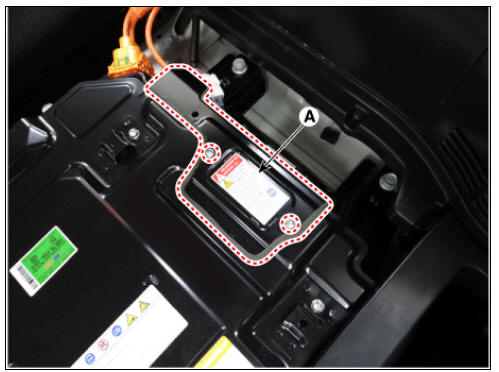
- Unfasten the hook (A) in the direction of arrow.
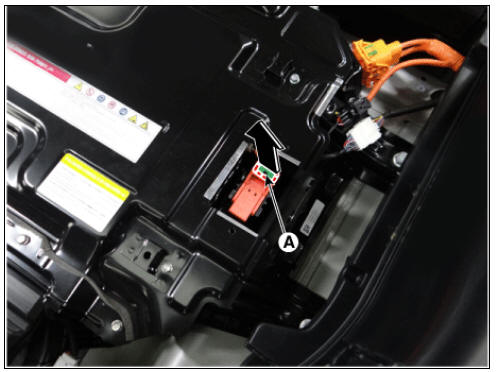
- Unfasten the lever (A) in the direction of arrow.
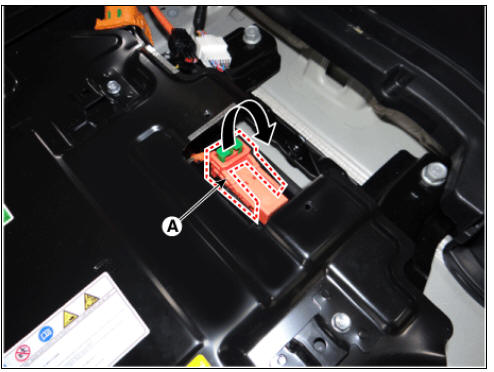
- Remove the safety plug (A).
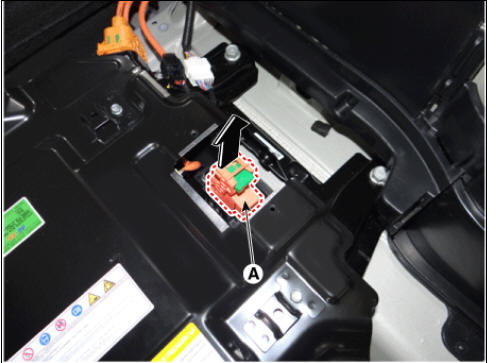
- Wait at least 5 minutes or until the capacitor in the high voltage system is fully discharged.
- Measure the voltage between the inverter terminals to check that the capacitor in the inverter is discharged completely.
(1) Remove air cleaner assembly and air duct.
(Refer to Engine Mechanical System - "Air Cleaner")
(2) Disconnect the inverter power cable (A).

Warning
Disconnect the inverter power cable as shown below.

(3) Measure the voltage between the inverter (+) terminal and the inverter (-) terminal.
Less than 30V : High voltage circuit properly shut
More than 30V : Fault on high voltage circuit
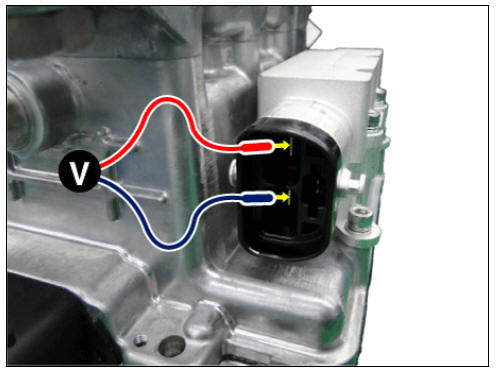

Warning
If voltage over 30V is measured, reconfirm that the safety plug has been removed. If voltage over 30V is measured even though the safety plug has been removed, there can be serious problem with the high voltage circuit. In this case, check DTC and do not touch the high voltage system circuits.
Basic Service Symbols
There are five primary symbols used to complement illustrations. These symbols indicate the part to apply such materials during service.
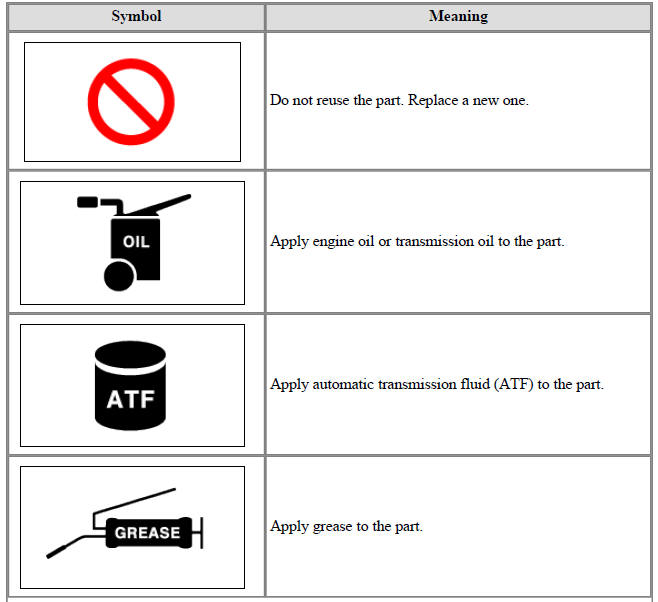

 Do not reuse the part. Replace a
new one.
Do not reuse the part. Replace a
new one.
 Apply engine oil or transmission
oil to the part.
Apply engine oil or transmission
oil to the part.
 Apply automatic transmission
fluid (ATF) to the part.
Apply automatic transmission
fluid (ATF) to the part.
 Apply grease to the part.
Apply grease to the part.
 Apply sealant to the part.
Apply sealant to the part.
READ NEXT:
 Protection Of The Vehicle
Protection Of The Vehicle
Always be sure to cover fenders, seats, and floor areas before starting work.
Warning
The support rod must be inserted into the hole near the edge of the
hood whenever you inspect the
engine compartment to prevent the hood from falling and causi
 Electrical System
Electrical System
Be sure to disconnect the battery cable from the negative (-) terminal
of the battery.
Never pull on the wires when disconnecting connectors.
Locking connectors will click when the connector is secure.
Handle sensors and relays carefully.
 Servicing The Electrical System
Servicing The Electrical System
Prior to servicing the electrical system, be sure to turn off the
ignition switch and disconnect the
battery ground cable.
Warning
In the course of MFI or ELC system diagnosis, when the battery cable
is removed, any
diagnostic trouble
SEE MORE:
 Auto Defogging Actuator
Auto Defogging Actuator
Description
Installed on the windshield glass, the auto defogging sensor detects humidity
to blow out wind for
defogging to improve visibility and driver comfort. The air conditioner control
module receives a
signal from the sensor and restrai
 Normal Maintenance Schedule - For Gasoline Engine
Normal Maintenance Schedule - For Gasoline Engine
The following maintenance services must be performed to ensure good emission
control and
performance. Keep receipts for all vehicle emission services to protect your
warranty.Where both
mileage and time are shown, the frequency of service is de
Categories
- Home
- KIA Niro EV, Hybrid - Second generation - (SG2) (2021-2024) - Owner's manual
- Kia Niro - First generation - (DE) (2017-2022) - Service and Repair Manual
- Contact Us
