KIA Niro: Duct Sensor Repair procedures
Kia Niro - First generation - (DE) (2017-2022) - Service and Repair Manual / Heating, Ventilation and Air Conditioning / Air Conditioning System / Duct Sensor Repair procedures
Inspection
- Check that the voltage between No. 1 and 2 duct sensors change.
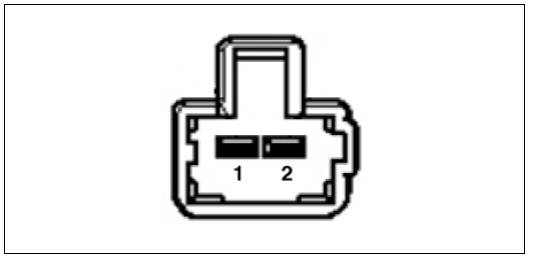
- Sensor (+ 5V)
- Sensor ground
Specification
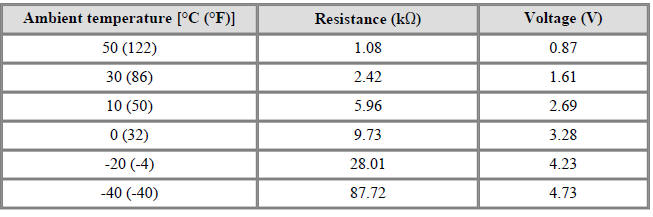
Replacement
Duct sensor - Floor
- Disconnect the negative (-) battery terminal.
- Remove the crash pad lower panel.
(Refer to Body - "Crash Pad Lower Panel")
- Loosen the mounting screw and remove the cockpit shower duct (A).
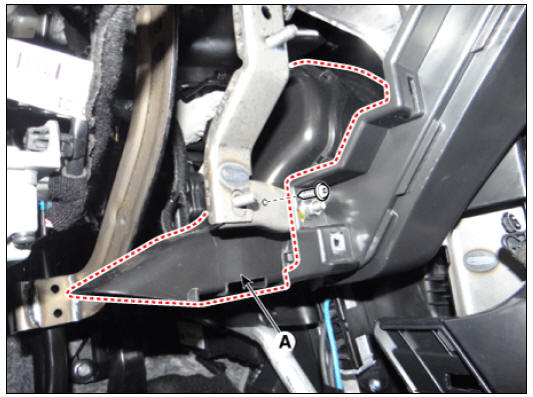
- Remove the connector (A). Then, turn the duct sensor (B) by 90Âş in the counterclockwise direction to remove it.
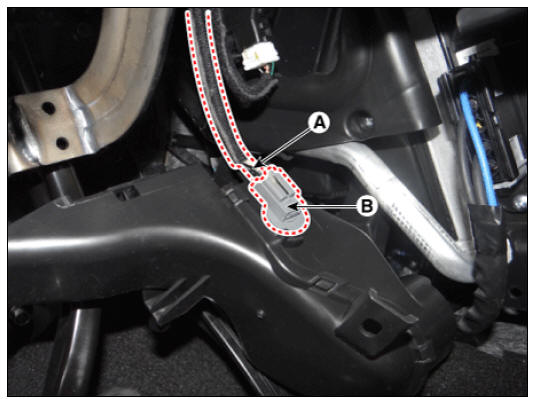
- Install in the reverse order of removal
Duct sensor - Vent
- Disconnect the negative (-) battery terminal.
- Remove the instrument cluster.
(Refer to Body Electrical System - "Instrument Cluster")
- Remove the duct sensor (A) by pulling it out after rotating it 90Âş in a counterclockwise direction.

- Install in the reverse order of removal.
READ NEXT:
 Blower Unit
Blower Unit
Blower Unit Components and components location
Blower unit assembly
Components
Blower Intake Seal
Intake Duct Case (Upper)
Intake Door Assembly
Intake Duct Case (Lower)
Air Filter Cover
Intake Actuator
Air Filter
Anti
 Blower Motor Repair procedures | Climate Control Air Filter Repair procedures
Blower Motor Repair procedures | Climate Control Air Filter Repair procedures
Inspection
Operate the heater controls at IGN2 to ensure that the motor is running.
Battery (+)
Input signal
Ë—
Ground
If the blower motor does not operate well, substitute with a known-good blower mo
SEE MORE:
 Service Point Target Auto Calibration (SPTAC) Procedure
Service Point Target Auto Calibration (SPTAC) Procedure
Install the SST (09964-C1200) on the roof center above the vehicle's
front windshield.
Have the laser illuminate starting from the roof center and to passing
through the emblem center.
Warning
The level laser must be se
 Manifold Absolute Pressure Sensor (MAPS)
Manifold Absolute Pressure Sensor (MAPS)
Description
Manifold Absolute Pressure Sensor (MAPS) is a speed-density type sensor
installed on the surge tank.
It senses absolute pressure of the surge tank and transfers the analog signal
proportional to the pressure
to the ECM. By using
Categories
- Home
- KIA Niro EV, Hybrid - Second generation - (SG2) (2021-2024) - Owner's manual
- Kia Niro - First generation - (DE) (2017-2022) - Service and Repair Manual
- Contact Us
