KIA Niro: Head-Up Display (HUD)
KIA Niro EV, Hybrid - Second generation - (SG2) (2021-2024) - Owner's manual / Features of your vehicle / Head-Up Display (HUD)
The Head-Up Display is a transparent display that projects an image of certain information from the instrument cluster and navigation system on the windshield glass.

- The head up display image on the HUD screen may be invisible when:
- Sitting posture is bad.
- Wearing a polarized sunglasses.
- There is an object on the cover of the head up display.
- Driving on a wet road.
- An inadequate lighting is turned on inside the vehicle.
- Any light comes from the outside.
- Wearing an inadequate glasses to your eyesight.
- If the head up display image is not shown well, adjust the height, rotation or illumination of the head up display in the LCD display.
- When the head up display needs inspection or repair, Kia recommends to visit an authorized Kia dealer/service partner.
WARNING
Head-Up Display
- Do not make the front windshield glass have window tint or other types of metallic coating. Otherwise, the Head-Up Display image may be invisible.
- Do not place any accessories on the crash pad or attach any objects on the windshield glass.
- As Blind-Spot Collision Warning is a supplemental device for your safe driving, it may be dangerous to rely on only the BCW information of the Head-Up Display image when changing the lane. Always pay attention to drive safely.
CAUTION
When replacing the front windshield glass of the vehicles equipped with the Head-Up Display, replace it with a windshield glass designed for the Head-Up Display operation. Otherwise, duplicated images may be displayed on the windshield glass.
Head Up Display Information

- Turn By Turn navigation information (if equipped)
- Road signs
- Speedometer
- SCC set speed information (if equipped)
- SCC vehicle distance information (if equipped)
- Lane Following Assist information (if equipped)
- Lane Safety information (if equipped)
- Blind-Spot Safety information (if equipped)
- Highway Driving Assist information (if equipped)
- Highway Auto Speed Change information (if equipped)
- Surrounding vehicle information
NOTICE
Road Signs and Turn By Turn navigation information are available depending on the region.
Head-Up Display Setting
On the LCD display, you can change the
head up display settings as follows.
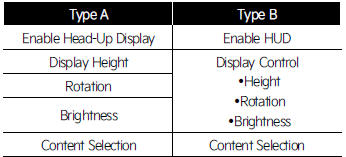
* For more details, refer to "User settings mode"
READ NEXT:
 Battery saver function
Battery saver function
Battery saver function(Kia Niro EV)
Operation
The position lamp will turn off automatically.
Operating condition(s)
The vehicle is off and the driver's door
is opened.
INFORMATION
However, the position lamps stay ON
even wh
 Lighting controls (Kia NIRO Hybrid)
Lighting controls (Kia NIRO Hybrid)
Operating lights
Type A
Type B
Type C
Operation
/
Tailamps and headlamps will turn
ON or OFF automatically depending
on the amount of light outside
the vehicle.
Position & Taillamp ( )
Low beam
SEE MORE:
 Active air flap
Active air flap
Active air flap system controls the air
flap below the front bumper to cool the
vehicle parts and improve energy efficiency.
Active air flap malfunction
A: Check Active Air Flap System
The active air flap system may not operate
normally
 On-vehicle Inspection
On-vehicle Inspection
Warning
Check that the auxiliary 12V battery cables are connected to
the correct terminals.
Disconnect the auxiliary 12V battery cables when the battery is
given a quick charge.
Never disconnect the auxiliary 12V battery while the engin
Categories
- Home
- KIA Niro EV, Hybrid - Second generation - (SG2) (2021-2024) - Owner's manual
- Kia Niro - First generation - (DE) (2017-2022) - Service and Repair Manual
- Contact Us
