KIA Niro: Exterior features
Roof rack

You can load cargo on top of your vehicle.
WARNING
The following specification is the maximum
weight that can be loaded onto
the roof rack. Distribute the load as
evenly as possible across the crossbars
(if equipped) and roof rack and
secure the load firmly.
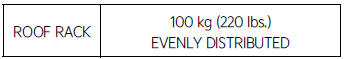
Loading cargo or luggage in excess of the specified weight limit on the roof rack may damage your vehicle.
- The vehicle center of gravity will be higher when items are loaded onto the roof rack. Avoid sudden starts, braking, sharp turns, abrupt maneuvers or high speeds that may result in loss of vehicle control or rollover resulting in an accident.
- Always drive slowly and turn corners carefully when carrying items on the roof rack. Severe wind updrafts, caused by passing vehicles or natural causes, can cause sudden upward pressure on items loaded on the roof rack. This is especially true when carrying large, flat items such as wood panels or mattresses. This could cause the items to fall off the roof rack and cause damage to your vehicle or others around you.
- To prevent damage or loss of cargo while driving, check frequently before or while driving to make sure the items on the roof rack are securely fastened.
CAUTION
- When carrying cargo on the roof rack, take the necessary precautions to make sure the cargo does not damage the roof of the vehicle.
- When carrying large objects on the roof rack, make sure they do not exceed the overall roof length or width.
- When you are carrying cargo on the roof rack, do not operate the sunroof.(if equipped)
NOTICE
- The crossbars (if equipped) should be placed in the proper load carrying positions prior to placing items onto the roof rack.
- If the vehicle is equipped with a sunroof, be sure not to position cargo onto the roof rack in such a way that it could interfere with sunroof operation.
- When the roof rack is not being used to carry cargo, the crossbars may need to be repositioned if wind noise is detected.
READ NEXT:
 Infotainment system
Infotainment system
Using the infotainment/climate switchable controller
Press the button on the switchable controller
to switch between infotainment
system or climate control panel.
Press and hold the button to select the
default mode for the control panel.
 Antenna/ USB port
Antenna/ USB port
Antenna
Shark-fin Antenna
The shark-fin antenna transmits
and receives wireless signals such
as AM/FM, DAB, GNSS, LTE etc.
* The signals which antenna can transmit
and receive vary by the vehicle option.
CAUTION
Be careful of
SEE MORE:
 Battery saver function
Battery saver function
Battery saver function(Kia Niro EV)
Operation
The position lamp will turn off automatically.
Operating condition(s)
The vehicle is off and the driver's door
is opened.
INFORMATION
However, the position lamps stay ON
even wh
 Restraint - General information
Restraint - General information
General
The supplemental restraint system (SRS) is designed to supplement the seat
belt to help reduce the risk
or severity of injury to the driver and passenger by activating and deploying
the driver, passenger, side
airbag and belt pretensio
Categories
- Home
- KIA Niro EV, Hybrid - Second generation - (SG2) (2021-2024) - Owner's manual
- Kia Niro - First generation - (DE) (2017-2022) - Service and Repair Manual
- Contact Us
